Overview
Checkout is easypay's integrated solution for collecting payments in any website.
It requires no extensive programming knowledge by including a pre-built payment form directly in your website. Checkout is responsible for:
- Collecting user information.
- Allowing payment method selection.
- Collecting payment information.
- Invoking payment APIs.
- Displaying payment feedback.
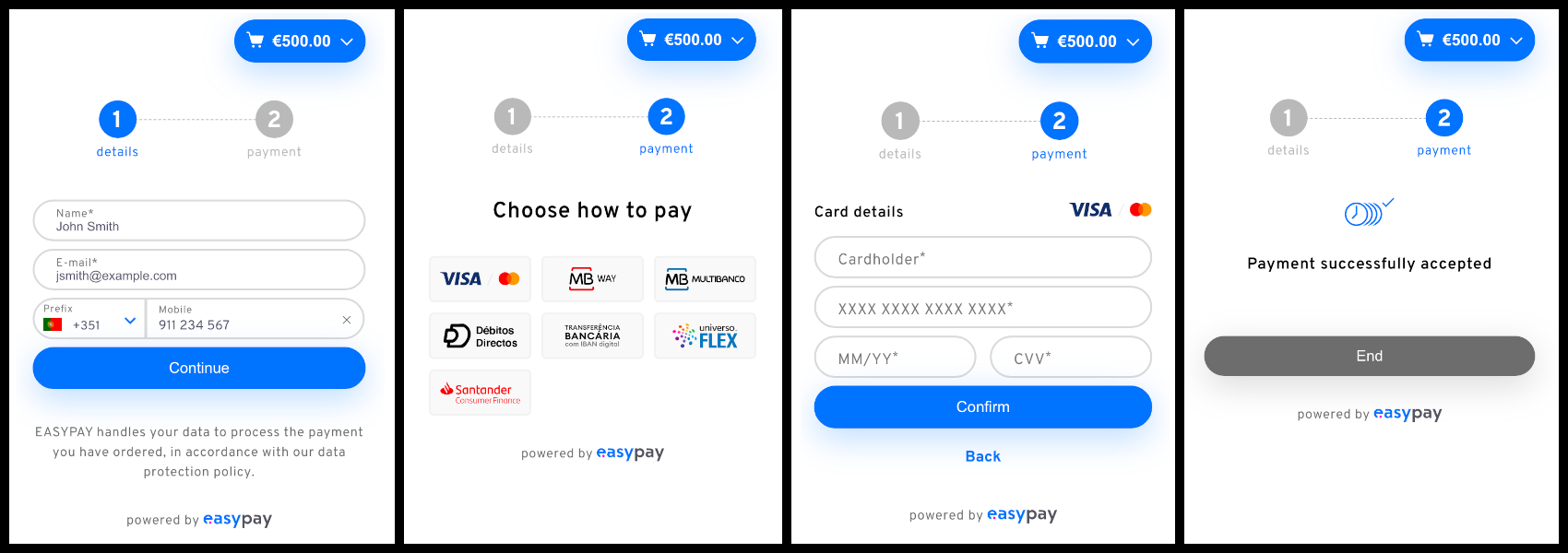
Supported payment methods
Currently, the supported payment methods are:
To know how to choose from the available methods and integrate them with Checkout, read the integration guide.
Supported payment types
Both single and frequent payments, as well as subscriptions are accepted by Checkout.
Integration methods
All Checkout interactions begin by making a server-to-server request to create a Checkout session. The request will return a Checkout manifest, which is then used to configure and display a Checkout form created exclusively for that payment interaction.
You can then display a Checkout form in your page by invoking our Checkout SDK. The SDK can be included from a CDN, via HTML <script> tag, or you can use it as an NPM dependency in your project and import it in JavaScript/TypeScript.
This two-step approach makes Checkout the easiest way to integrate easypay payments in your custom website.